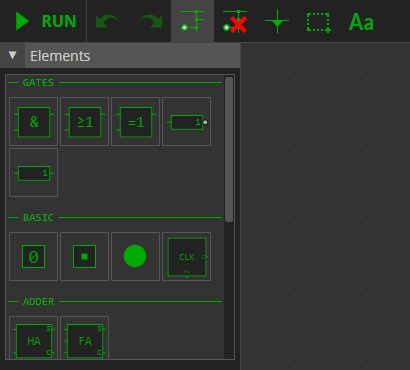
Place elements on the board like XOR gates or flip-flops.
There are several input/output elements to interact with the user during the simulation (likes buttons or displays).
Afterswards connect your elements using the wire tool.
The editor supports the most common features for CAD editors, like undo/redo, copy'n'paste, and so on.
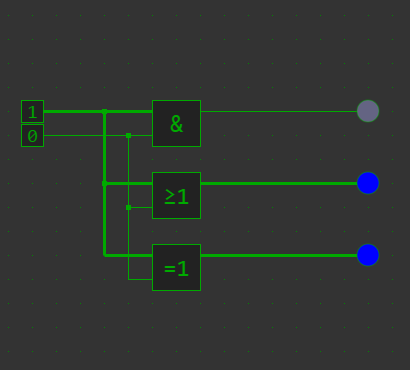
In simulation mode you can interact with the simulation in real time using elements like switches and buttons.
Also you can controll the clock signal of your logic circuit.
All wires having power are highlighted.
The simulation model is deterministic.
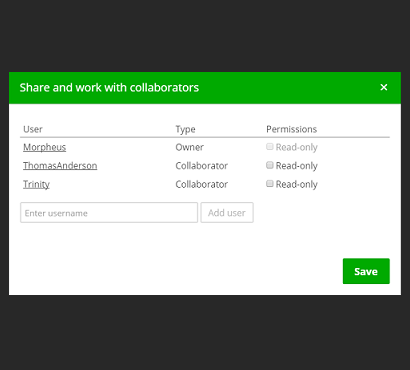
Add more people to your board to work with them on one circuit at the same time. All your changes get transmitted to them.
Currently up to 8 users per session are supported.
Also you can create a permalink to a snapshot of your work which you can share with everyone (even if they don't have an account).
Please read the terms of use first.
You can share a snapshot of the current board which is represented by a unique URL.
Snapshots are editable, but can only get saved as new snapshot or as fork.

You can create a copy of this board in your workspace. You will be the owner of the board and can set up your own team of collaborators.

Changes in the new board will not affect the forked one.
We are sorry, an unexpected error occurred.
Error Code:
Message:
Please reload the page. If this error still occurs, contact the support.